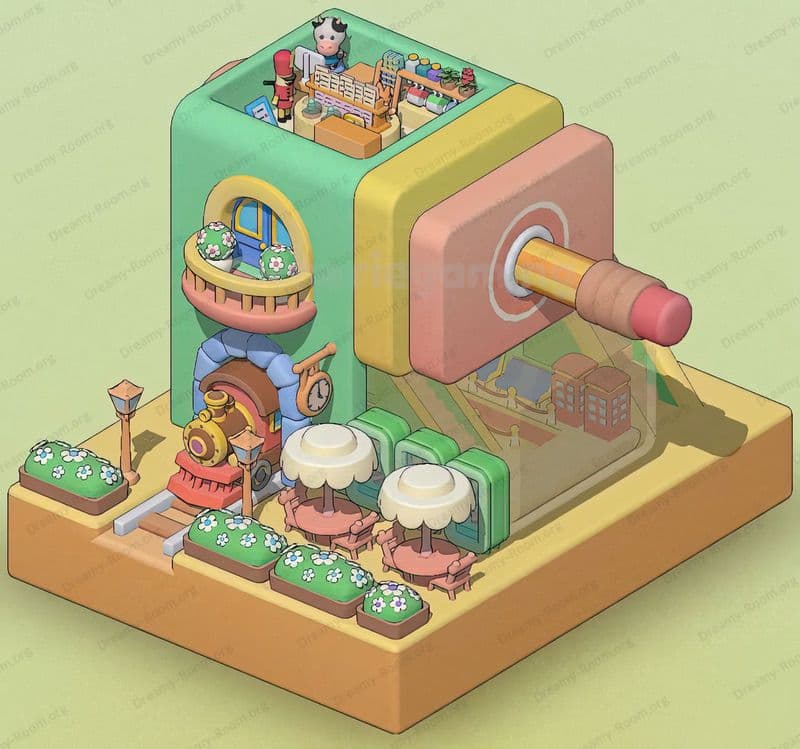Dreamy Room Level 130
Dreamy Room Level 130 guide - Dreamy Room 130 Walkthrough & Solution.

Important Notice Regarding Level Numbering
Due to frequent changes in Dreamy Room's level numbering and differences between platforms (Android/iOS) – for example, level 130 on Android might not be the same as level 130 on iOS – the text guide below may not always match the images and video above. Please prioritize the image and video guides. If you find that the guide content doesn't match your current level, please visit the All Level Walkthroughs page to find the correct guide based on level images. Thank you for your understanding.
Dreamy Room Level 130 Walkthroughs & Guide
Step 1. Place the Cherry Blossom Trees around the Platform Edge
In Dreamy Room Level 130, the very first move you should make is to establish the serene springtime atmosphere by setting down the cherry blossom trees. As referenced in the Dreamy Room overview, Dreamy Room Level 130 invites players to craft intimate spaces through mindful placement of charming objects . Begin by opening your item inventory and selecting the pastel pink cherry blossom tree asset. In Dreamy Room Level 130, you will see two floating grassy tiers; take care to place one tree on the outer curve of the top tier, then rotate each asset so its trunk sits just inside the grass border. Continue placing trees evenly around the upper rim until six or seven are arranged in a gentle circle. This deliberate alignment in Dreamy Room Level 130 ensures that petals appear to drift inward toward your future objects. As you work, adjust each tree’s angle by 15-degree increments to achieve a natural-looking canopy and avoid any overlaps. Completing this critical foundational step in Dreamy Room Level 130 sets the tone for every object placement that follows.
Step 2. Place the Orange Camping Tent on the Upper Tier
After finishing your cherry blossom layout, the next focal point in Dreamy Room Level 130 is the cozy orange camping tent. Select the tent asset from your decoration palette and drag it to the center of the top grassy platform. In Dreamy Room Level 130, precision is key: nudge the tent slightly toward the back of the upper tier so that the open flap faces forward toward the viewer. This positioning in Dreamy Room Level 130 leaves ample space in front for picnic elements and characters while ensuring the tent is framed beautifully by your newly placed trees. Rotate the tent in small increments—about 10° at a time—until it follows the natural curvature of the grass edge. Finally, lock the tent in place in Dreamy Room Level 130 to prevent accidental shifts when you add surrounding props. Completing Step 2 in Dreamy Room Level 130 ensures the central anchor for your scene is secure and inviting.
Step 3. Arrange the Picnic Table, Chairs, and Bear Characters with Snacks
In Dreamy Room Level 130, creating a friendly gathering area elevates the diorama’s warmth. After securing your tent, locate the wooden picnic table and two matching chairs in your inventory panel. Drag and drop the picnic table directly in front of the tent, aligning it parallel to the tent flap. Then, position each chair on either side of the table in Dreamy Room Level 130, ensuring the seats face inward to foster an intimate seating arrangement. Next, select the bear character assets—two adorable bears with heart-shaped ears—and place one bear on each chair around the table. In Dreamy Room Level 130, careful alignment matters: adjust each bear so its paws rest gently on the tabletop. Finally, add snack items—a plate of freshly baked pastries and two colorful drink glasses—onto the table surface. This setup in Dreamy Room Level 130 completes a cozy picnic scene beneath your flourishing cherry blossoms and readies the space for additional decorative accents.
Step 4. Position the Wooden Grill, Skewers, Beverage Crates, and Slippers
Once your picnic nook is in place, it’s time to expand the culinary motif in Dreamy Room Level 130 with savory and supportive accessories. Start by selecting the compact wooden grill asset and place it to the right of the tent, just in front of your tree line. In Dreamy Room Level 130, rotating the grill by about 10° lets the skewers face diagonally toward viewers, creating an inviting display. Next, add the skewer items—each featuring succulent meat chunks—onto the grill rack. Then choose the wooden crate asset, fill it with colorful drink bottles, and position it adjacent to the grill area. Finally, place the pastel slippers near the tent’s entrance so they peek out just beneath the flap. Attention to these details in Dreamy Room Level 130 enhances the realism of your diorama and establishes the scene’s laid-back, springtime picnic vibe.
Step 5. Add the Floral Wreath Arch and Flower Border
In Dreamy Room Level 130, enchanting entryways guide the eye and enrich storytelling. Begin by finding the floral wreath arch—a circular wooden frame draped with greenery and cloth—and position it on the left side of the top tier, overlapping the grassy edge slightly. In Dreamy Room Level 130, angle the wreath so that the draped cloth cascades naturally toward the viewer, adding depth and visual interest. Next, select the small leafy flower border asset and lay it in front of the arch, curving the clusters of leaves and blooms along the platform’s rim. In Dreamy Room Level 130, spacing these borders evenly ensures that petals appear to scatter softly across the grass without overcrowding. Completing this step in Dreamy Room Level 130 not only frames your picnic scene but also reinforces the overall floral theme that threads through every corner of your level.
Step 6. Place the Low Wooden Platform with Radio, Watermelon, Apple Basket, and Open Book
Creating cozy vignettes on the lower tier is essential in Dreamy Room Level 130. Retrieve the low wooden platform asset and position it on the bottom grassy level, slightly left of center. In Dreamy Room Level 130, give the platform a subtle 5° tilt to evoke a handcrafted feel. On the left side of this platform, place the portable radio asset, then arrange a vibrant slice of watermelon next to it. Next, choose the basket of apples asset and set it to the right side of the radio. Finally, complete the vignette by positioning an open book asset at the front edge of the platform so its pages face the viewer. This charming setup in Dreamy Room Level 130 adds visual balance to the lower section and invites onlookers to pause and imagine their own springtime stories.
Step 7. Construct the Lily Pond with Stone Border and Lotus Blossoms
Water features bring soothing reflections to Dreamy Room Level 130. Select the stone-edged lily pond asset from your decorators’ toolbox and drag it onto the bottom tier, situating it to the right of your wooden platform. In Dreamy Room Level 130, align the outer stones precisely with the platform’s curve to avoid any clipping issues. Then, within the pond container, choose the lotus blossom asset and scatter several pink flowers atop the water surface. Rotate each blossom slightly—about 10–15°—to catch the light differently and create a dynamic, lifelike appearance. Ensuring that the lily pads overlap naturally will deepen the visual texture. This tranquil water element in Dreamy Room Level 130 provides an elegant counterpoint to the bustling picnic scene above.
Step 8. Add the Balloon Stand for a Festive Touch
A festive balloon cluster adds height and joy to Dreamy Room Level 130. Find the pastel balloon stand asset—featuring a bundle of colorful balloons on a slender pole—and place it on the border between the top and bottom tiers, slightly right of center. In Dreamy Room Level 130, adjust the stand so the balloons hover a few pixels above the grass, giving a sense of gentle buoyancy. Rotate the pole by about 10° toward the tent to guide the viewer’s gaze back to the picnic tableau. Be careful in Dreamy Room Level 130 not to obscure any key props like the picnic table or grill. With this single flourish, your level gains vertical animation and celebratory flair.
Step 9. Position the Ice Cream Truck and Bench with Squirrel Characters
In Dreamy Room Level 130, introducing a dessert stop amplifies the narrative charm. Select the ice cream truck asset—its white-and-orange body capped by a giant croissant roof—and drag it onto the right side of the top tier. Rotate the truck slightly so the croissant top is fully visible, then align the service window toward the picnic area. Next, pick the wooden bench asset and place it on the lower tier in front of the truck, ensuring it sits perpendicular to the grass edge. Finally, select two squirrel character assets and seat them on the bench: one enjoying a frosty treat, the other clutching a cold drink. This lively duo in Dreamy Room Level 130 adds narrative depth and invites viewers to imagine playful interactions.
Step 10. Add the Two Bunny Friends Near the Center
To complete your population of adorable guests in Dreamy Room Level 130, select the pair of bunny friends dressed in pastel outfits. Place both bunnies side by side on the lower tier, just in front of the floral border and adjacent to the balloon stand. In Dreamy Room Level 130, rotate each bunny by small increments so they face forward, appearing to admire the scene. Ensure that their feet rest flat on the grass and that they do not overlap with nearby props. This final step in Dreamy Room Level 130 transforms your diorama from a decorative still life into a living snapshot of springtime camaraderie.
Notes and Precautions
In Dreamy Room Level 130, precise placements are key to achieving the intended aesthetic without accidentally overlapping items. Before finalizing any positions, zoom in to inspect potential collisions between adjacent assets. When placing objects in Dreamy Room Level 130, be mindful of rotation increments and grid-snapping settings; toggling the snap-to-grid feature off for fine adjustments can help you nudge items into perfect alignment. Avoid dragging decorations too close to the platform edges in Dreamy Room Level 130, as this may cause clipping or make objects disappear from view at certain angles. Remember to lock each element after placement in Dreamy Room Level 130 to prevent accidental shifts when adding new decorations. If an asset feels misaligned, use the undo function sparingly in Dreamy Room Level 130 to revert to your last stable configuration. Taking these precautions ensures a smooth and stress-free decorating experience.
Tips and Tricks from top player
Top players of Dreamy Room Level 130 recommend tackling background and structural elements before adding characters and props. For instance, fully execute tree and tent placements in Dreamy Room Level 130 first, then move on to smaller decorative objects. This sequence prevents elements from obscuring one another when layering assets. A frequent tip in Dreamy Room Level 130 is to disable snap-to-grid when aligning round or irregular assets—this allows for micro-adjustments down to the pixel. Veteran decorators in Dreamy Room Level 130 often organize similar items into custom inventory folders named “Floral,” “Characters,” and “Props” to reduce scrolling time. Additionally, mastering rotation shortcuts in Dreamy Room Level 130 (e.g., holding Shift while rotating) can save valuable seconds. Finally, consider saving a preview snapshot in Dreamy Room Level 130 so you can compare alternative layouts before locking any placements permanently.
Final Scene
Dreamy Room Level 130 presents a breathtaking spring festival assembled on grassy tiers. At its center stands a cozy orange camping tent with an open flap, framed by a ring of pastel pink cherry blossom trees swaying in a gentle breeze. In front of the tent, a wooden picnic table holds freshly baked pastries and colorful drinks, where two bear friends share a peaceful snack amid fluttering petals. To one side, a charming floral wreath arch invites visitors to pass under its blossom-adorned ring. Nearby, a whimsical ice cream truck topped with a golden croissant roof serves frozen treats to bunny companions seated on a bench. A tranquil stone-edged lily pond dotted with pink lotus blossoms reflects the soft sky. A low wooden platform displays a loaf of bread beside a standing radio and an open book. Balloons tied to a slender pole drift lazily overhead, completing this enchanting scene.