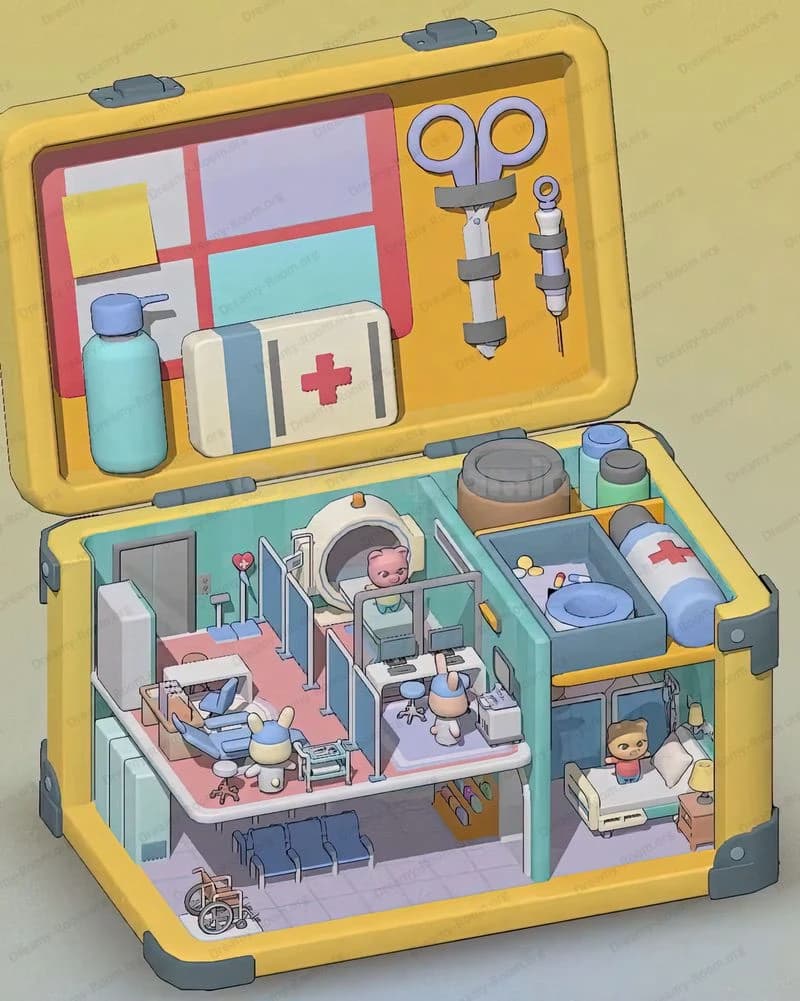Dreamy Room Level 150
Dreamy Room Level 150 guide - Dreamy Room 150 Walkthrough & Solution.

Important Notice Regarding Level Numbering
Due to frequent changes in Dreamy Room's level numbering and differences between platforms (Android/iOS) – for example, level 150 on Android might not be the same as level 150 on iOS – the text guide below may not always match the images and video above. Please prioritize the image and video guides. If you find that the guide content doesn't match your current level, please visit the All Level Walkthroughs page to find the correct guide based on level images. Thank you for your understanding.
Dreamy Room Level 150 Walkthroughs & Guide
Step 1. Place the stage platform in the bottom compartment.
In Dreamy Room Level 150, you begin with a bare lavender base that feels like an empty stage waiting for its debut. The primary task in Dreamy Room Level 150 is determining the precise placements of each item, and the foundation of this room comes from the cream-toned stage platform. Gently slide the platform into the bottom compartment, ensuring its front lip is perfectly aligned with the purple interior trim. As you maneuver this piece in Dreamy Room Level 150, pay close attention to the recessed grooves along the floor, designed to grip the platform’s base securely. Without a centered platform, later additions like ladders and instruments will look askew in Dreamy Room Level 150. Once the stage platform clicks into the grooves, give it a slight nudge to confirm it’s locked down. This solid base is the key to mastering Dreamy Room Level 150 and sets the stage for every subsequent placement.
Step 2. Place the red and white ladder at the center front of the stage.
With your platform secured in Dreamy Room Level 150, the next focal point is the striped red and white ladder that grants access to your mini performance area. In Dreamy Room Level 150, you’ll notice this ladder’s alternating scarlet and ivory rails perfectly complement the pastel surroundings. Hold the ladder by its top rung, then angle the feet so they rest snugly against the front edge of the stage platform. In Dreamy Room Level 150, accuracy is vital: if the ladder is even a fraction off-center, it will obstruct props later in the build. Slide the feet down until they press flush against the stage floor, then wiggle the top slightly to ensure the rungs click into their dedicated slots. Taking your time here will give Dreamy Room Level 150 that polished, professional look every time.
Step 3. Place the grey drum set in the middle of the stage.
Now that the foundation and access ladder are in place, Dreamy Room Level 150 guides you to the heart of the performance: the drum set. In Dreamy Room Level 150, you will see a compact metallic grey drum kit featuring a bass drum, toms, snare, and two cymbals. Position the bass drum dead center on the platform so that its curved shell faces the audience opening. In Dreamy Room Level 150 gameplay, the cymbal stands slot into tiny holes just behind the drum shell—line each support up and press down until you hear a gentle click. As you master Dreamy Room Level 150, note the subtle ridges carved for each stand; they help you find the perfect height and angle. Once everything feels solid and level, tap lightly on the drum head to ensure no pieces feel loose. This central fixture in Dreamy Room Level 150 brings rhythm to your entire diorama.
Step 4. Hang the guitars on the back wall.
A captivating backdrop is essential in Dreamy Room Level 150, and nothing sets the mood like instruments mounted on the rear wall. In Dreamy Room Level 150, two mini guitars—one orange acoustic and one red electric—await installation. Locate the notches carved into the pale purple back panel at roughly shoulder height. First, insert the acoustic guitar’s headstock into the left slot, pressing until it seats flush against the wall. Then, do the same with the electric guitar on the right. In Dreamy Room Level 150, it’s crucial that both guitars hang at the exact same height and angle; any tilt will break the symmetry of your scene. Step back occasionally during Dreamy Room Level 150 to verify parallel alignment. When both guitars sit perfectly, they frame the drum set below and bring a cozy, lived-in feel to your Dreamy Room Level 150 diorama.
Step 5. Place the keyboard and mixing console on the left side of the stage.
Next in Dreamy Room Level 150, turn your attention to the melodic side of the performance by adding a white keyboard and a compact mixing console. The keyboard features pastel-toned keys, while the mixing desk sports tiny faders and colorful buttons. In Dreamy Room Level 150, both pieces slide into shallow cutouts on the left edge of the stage platform next to the drum set. Angle the keyboard so its rear pegs align with the back supports, then press forward until it clicks. Immediately after, position the mixing console so each slider slot aligns with the matching groove, then press down firmly. In Dreamy Room Level 150, this precise alignment is essential—any skew will be glaringly obvious when viewed from the front. Before moving on, glance from different angles in Dreamy Room Level 150 to ensure both pieces look straight and harmonious with the rest of the build.
Step 6. Place the microphone stand and gramophone in the right corner of the stage.
For the next flourish in Dreamy Room Level 150, outfit the right side of the platform with a slender microphone stand and a vintage-style gramophone horn. The stand is a slim black pole topped with a mini microphone, and the gramophone is a glossy gold funnel perched on a pale stand. In Dreamy Room Level 150, exact positioning matters: start by seating the microphone stand in the circular recess at the front right of the stage, then angle it back until the joint locks. Next, slide the gramophone horn into the adjacent slot toward the rear right corner, aligning the narrow stem to the cutout. In Dreamy Room Level 150, these two items balance each other visually—too close and they merge, too far and that corner feels empty. Once you hear the satisfying clicks, step back and admire the added auditory flair in Dreamy Room Level 150’s cozy mini concert hall.
Step 7. Apply the star and paw print decals on the exterior band and attach the unicorn keychain.
Once the interior of the case in Dreamy Room Level 150 is complete, shift your focus to the vibrant purple band around the center. In Dreamy Room Level 150, the signature emblem is a bright yellow paw print at center, flanked by a red star and green star on the left and a yellow star and blue star on the right. Carefully peel each decal from its backing, then press it firmly onto the smooth surface, spacing them evenly so the paw print remains perfectly centered. In Dreamy Room Level 150, stretched or wrinkled stickers will break the room’s charm, so reapply any misaligned pieces with care. Finally, thread the yellow ring of the white unicorn keychain—complete with a pink mane and pastel saddle—through the loop on the right side of the band. Ensure the keychain from Dreamy Room Level 150 swings freely without overlapping the decals.
Step 8. Place the earbuds in the lid indentations and secure the mint green lid.
The grand finale of Dreamy Room Level 150 involves outfitting the top half of the case so it frames your diorama perfectly. Inside the mint green lid, you’ll find two molded indentations designed for the stylized white earbuds, each featuring small grey accent patches. In Dreamy Room Level 150, it’s crucial to slide the left bud into the left hollow and the right bud into the corresponding spot, pressing down until they click flush. These earbuds double as cute décor and as a nod to the case’s original purpose. Once both buds are snug, align the hinge tabs of the lid with the slots on the purple band and press gently until the mint green lid clicks shut—or leave it at a comfortable open angle to show off your mastery of Dreamy Room Level 150.
Notes and Precautions
When tackling Dreamy Room Level 150, it’s important to move methodically and double-check each placement. In Dreamy Room Level 150, rushing through step sequences can lead to misalignment of delicate pieces like the drum set or microphone stand. Always inspect the grooves and notches provided for each prop to ensure a snug fit before proceeding to the next step of Dreamy Room Level 150. Avoid forcing any object into place; excessive pressure in Dreamy Room Level 150 may cause plastic edges to warp or break. Similarly, be gentle when handling the star and paw print decals in Dreamy Room Level 150—smooth, even adhesion ensures a polished, professional look. If a decal shifts, peel it off slowly and reapply instead of tearing it. In Dreamy Room Level 150, the hinge mechanism deserves extra attention; confirm that tabs align properly so the lid doesn’t become loose or misaligned. Taking these precautions in Dreamy Room Level 150 will preserve the pristine charm of your room build.
Tips and Tricks from top player
Dedicated Dreamy Room Level 150 veterans recommend doing a dry run by laying out all pieces around the base before committing to each click. In Dreamy Room Level 150, having a bird’s-eye view helps you memorize slot positions and reduces trial-and-error. Another pro tip for Dreamy Room Level 150 is to use a thin plastic tool or your fingernail to gently pry decals, avoiding fingerprints on high-visibility surfaces. Veteran builders in Dreamy Room Level 150 also align large pieces like the stage platform and ladder against a straight desk edge to keep them perfectly square. When seating smaller objects in Dreamy Room Level 150—such as cymbals or earbuds—tilt the case slightly back for a clearer angle. Top players in Dreamy Room Level 150 even rotate their display under a lamp to catch subtle shadows in the grooves, making precise placement faster and more accurate.
Final Scene Description
Dreamy Room Level 150’s final reveal showcases a miniature pastel performance diorama nested inside a delicate lavender shell. The mint green lid rests perfectly open, framing two stylized white earbuds with soft grey accents nestled in their custom slots. Below, a vivid purple band wraps the center, highlighted by a cheerful yellow paw print at center and evenly spaced red, green, yellow, and blue star decals. A petite red-and-white striped ladder leans confidently against the cream stage platform, where a gleaming grey drum set—complete with snare, toms, bass drum, and cymbals—anchors the scene. Behind the drums, an orange acoustic guitar and a red electric guitar hang in parallel on the pale purple back panel. To the left, a sleek white keyboard and colorful mixing console sit ready, while a slender microphone stand stands beside a retro gold gramophone horn on the right. Finally, a whimsical unicorn keychain with a pink mane and blue chain dangles from the exterior loop, completing this enchanting, storybook-worthy creation.